"Hah, you can use
VPN (Virtual Private Network) on
WP (Windows Phone)? What the miracle it is." WP is an Operation System (OS) launched by Microsoft Corporation for mobile phone. Although its market cannot challenging
Android and
iOS until today, improvement still occurs with additional features always available time by time. Just update your WP over WiFi connection and you'll see this improvement.
Now, I'm using
Nokia Lumia 520 which operates WP8. Till this post is published, my phone doesn't support VPN yet. However, you can make this in different way. How?
 |
| 1. Makesure that the phone has data plan. Then turn on data connection [Settings > System > Mobile Network/Cellular]. Never recommended to select '2G' unless your SIM card operator doesn't support 3G line. |
 |
| 2. Turn on Internet Sharing on your Windows Phone. [Settings > System > Internet Sharing > On]. This will generate hotspot. You can customize your hotspot by clicking 'setup'. |
 |
| 3. At computer, connect to your hotspot promptly. WP Internet Sharing will closes its connection if nobody connect it in just a few minutes. |
 |
| 4. Run VPN that you have subscribed. The successive of VPN connection depends on your phone SIM card Internet Service Provider (ISP). If your ISP blocks VPN, please contact your operator and tell them wisely why you want to use VPN. |
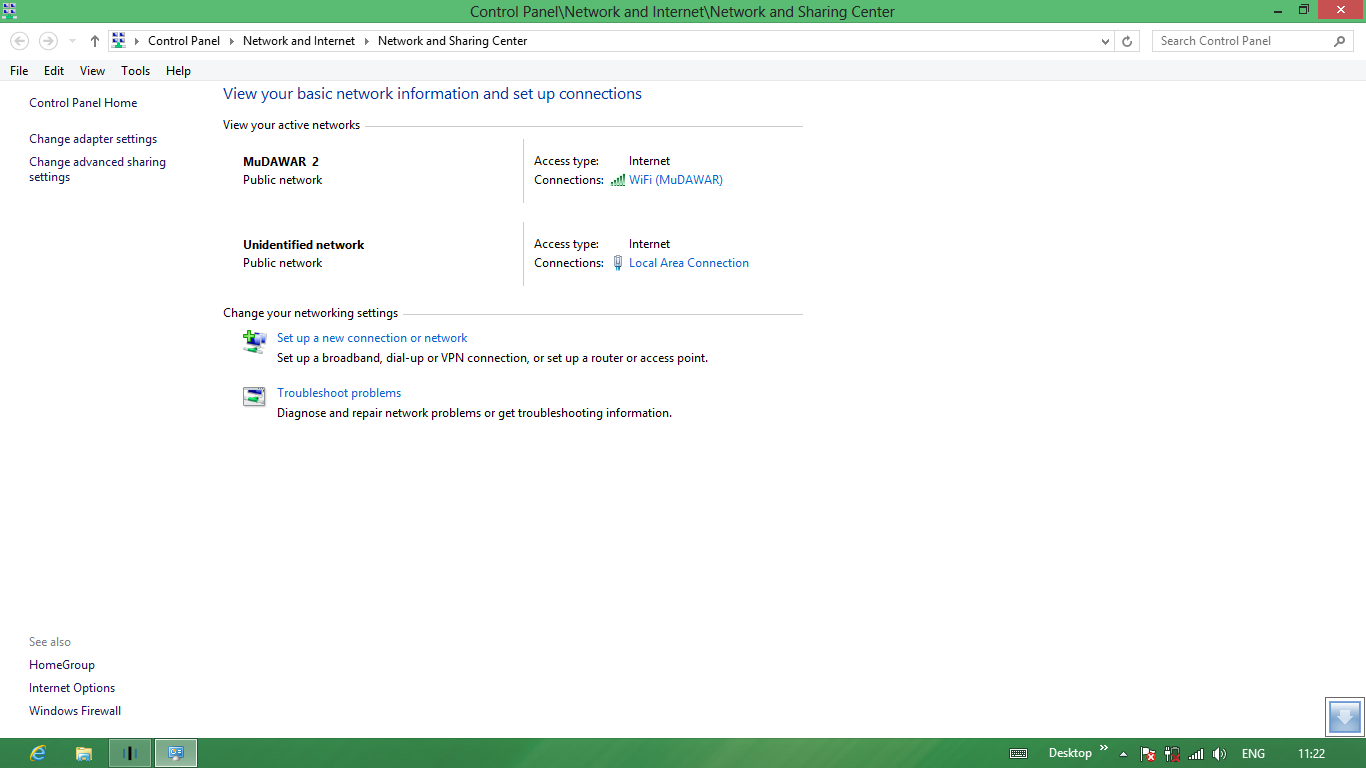 |
| 5. You can see that you have 2 connections; your WP hotspot (WiFi) & your subscribed VPN (detect as 'Unidentified network' at Local Area Connection). |
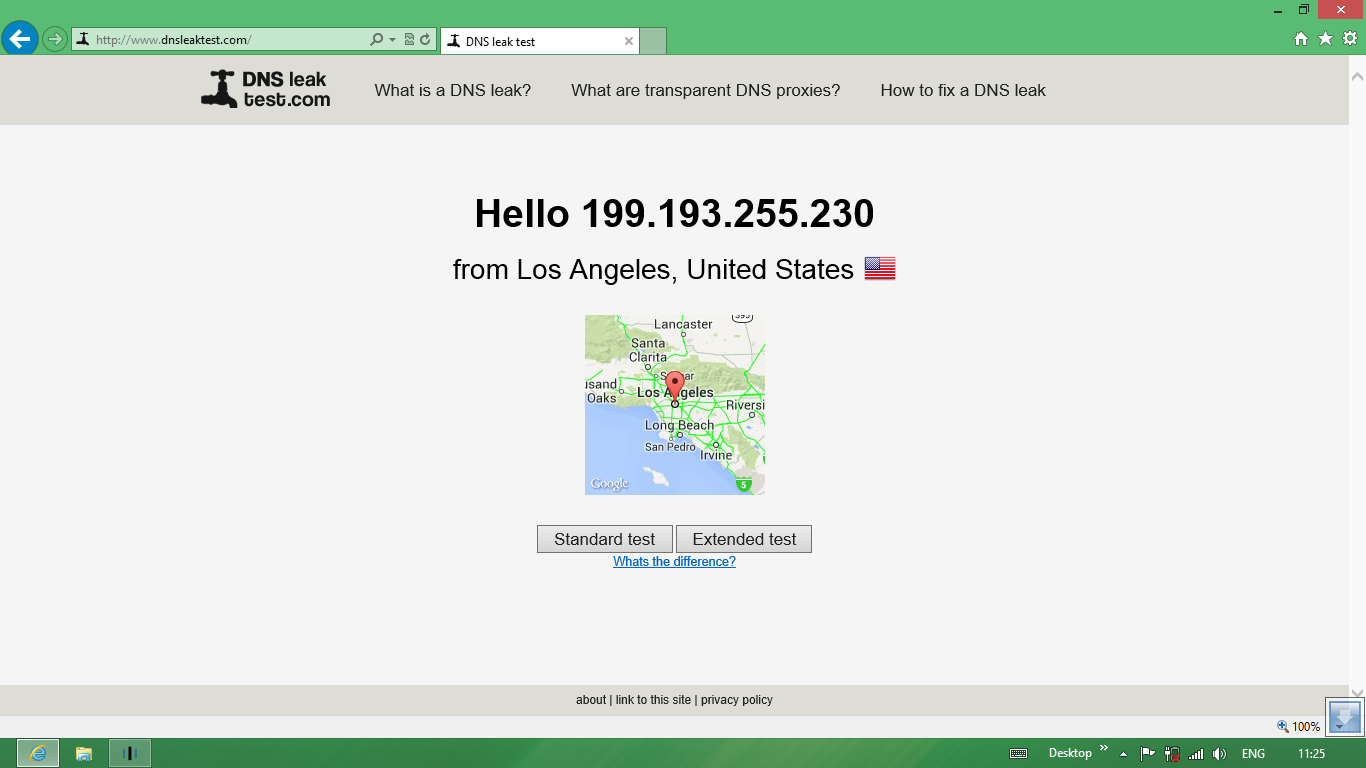 |
| 6. Check your IP address by computer browser to makesure that VPN did his work successfully. If your IP address doesn't change, you were failed. |
After these steps, check your phone IP address by using browser in WP. What? How could computers IP and phone IP be differ? My phone IP still in local territory!
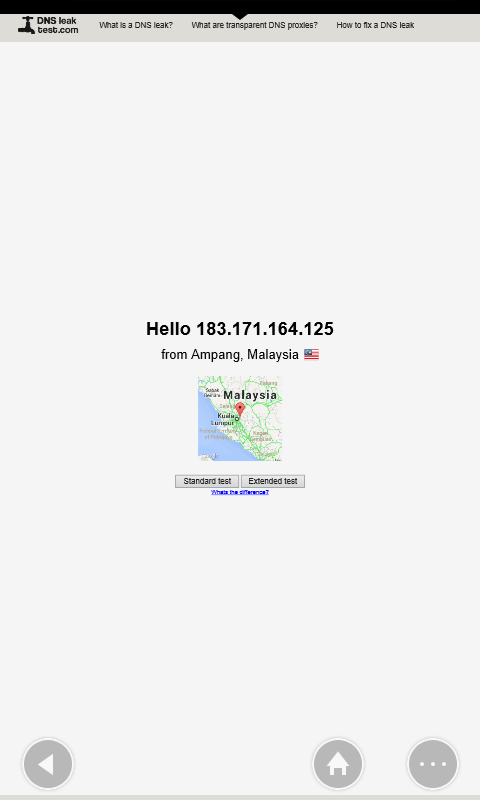 |
| Check IP from Lumia browser. I live in Malaysia. I love Malaysia! Muaah... |
This is an option to use WP with VPN. Am I right? Don't bother me if you were not satisfied after read this article. Be patient.
VPN will come to WP8 soon, Insya Allah. Just wait and see. 😍



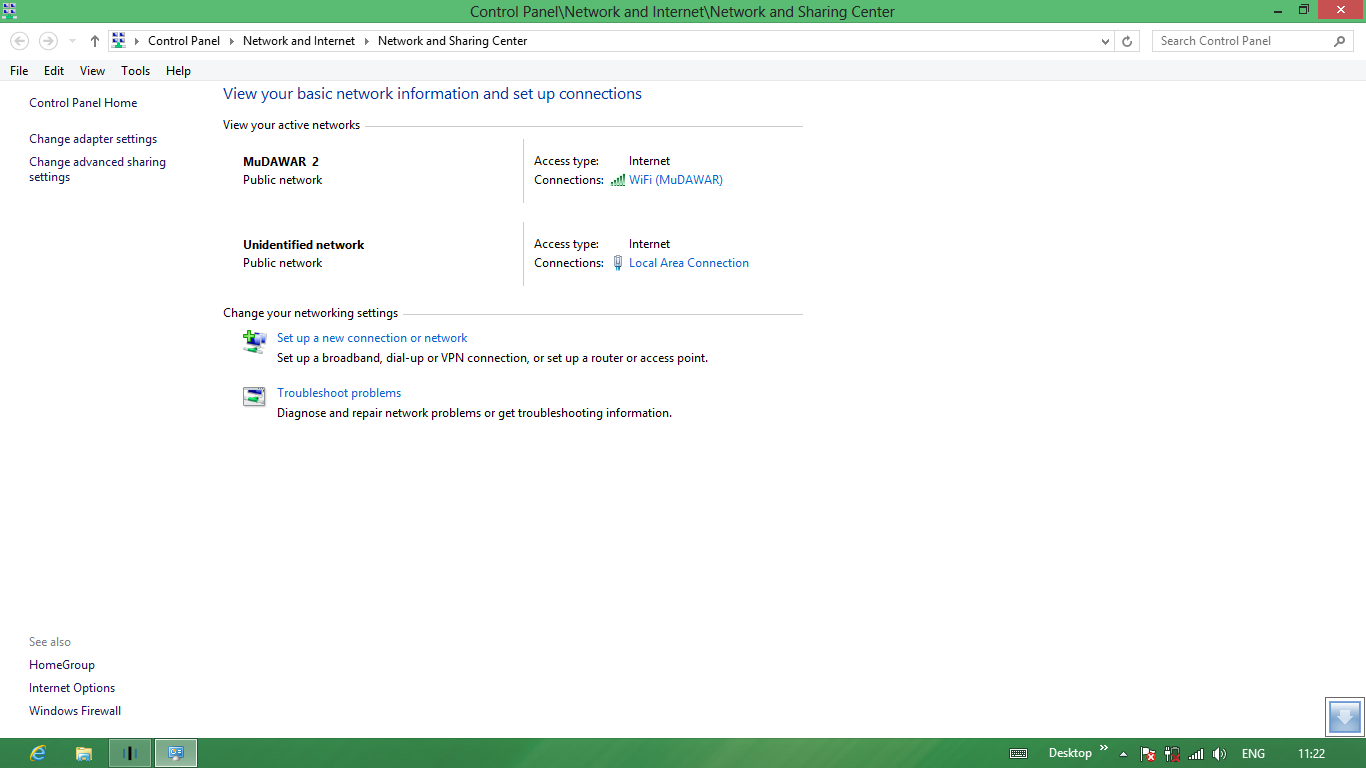
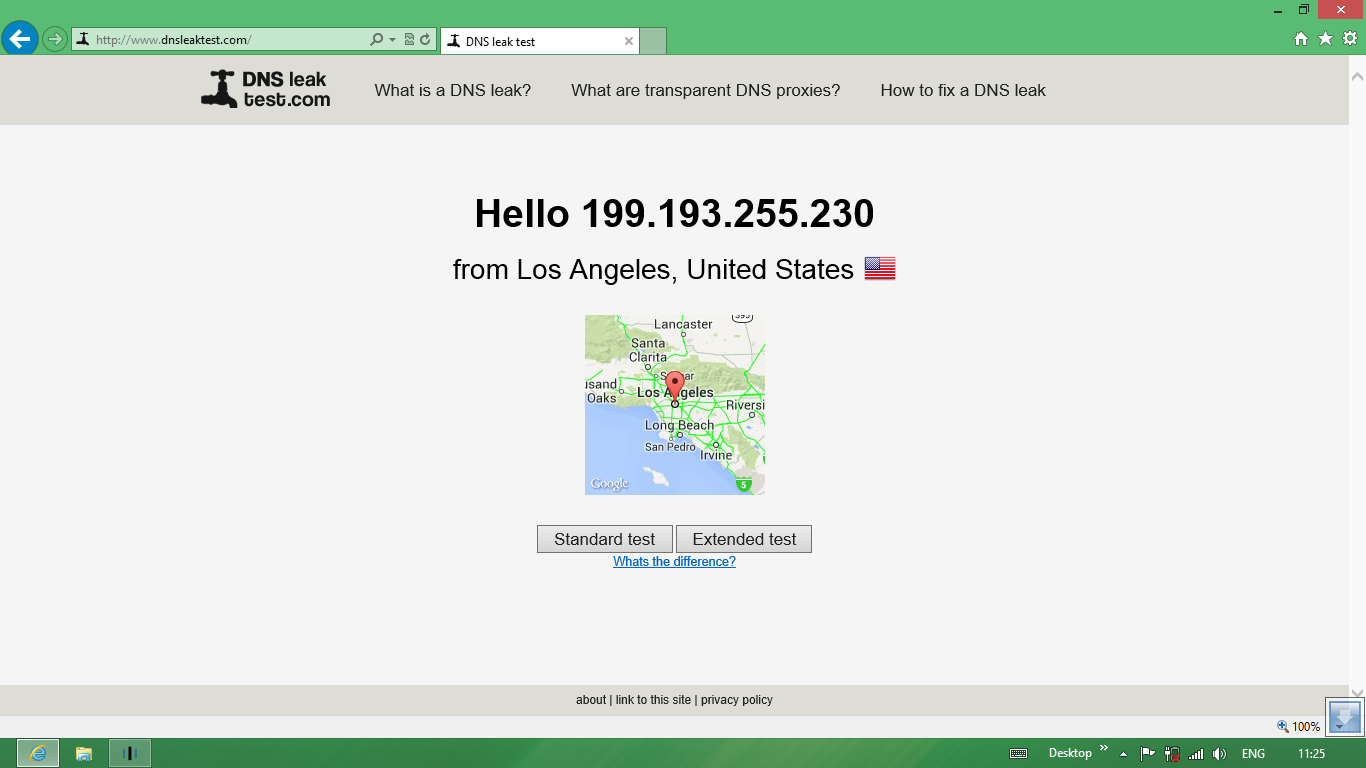
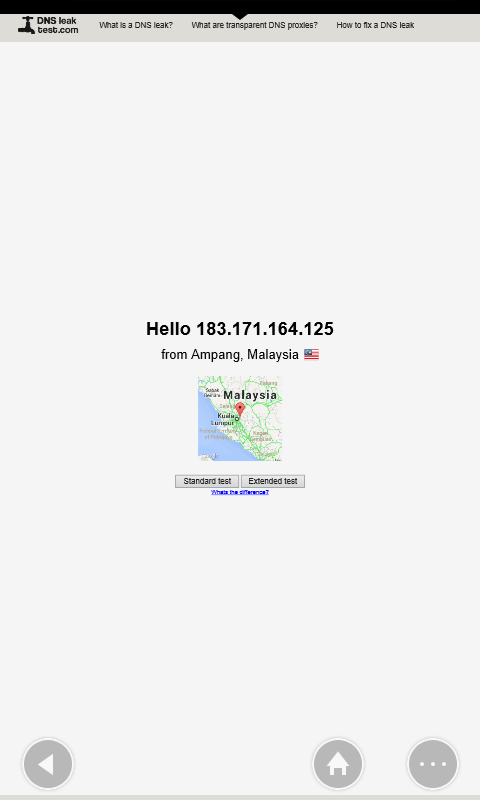


Tiada ulasan:
Catat Ulasan
Correct me if I am wrong. Politely please.